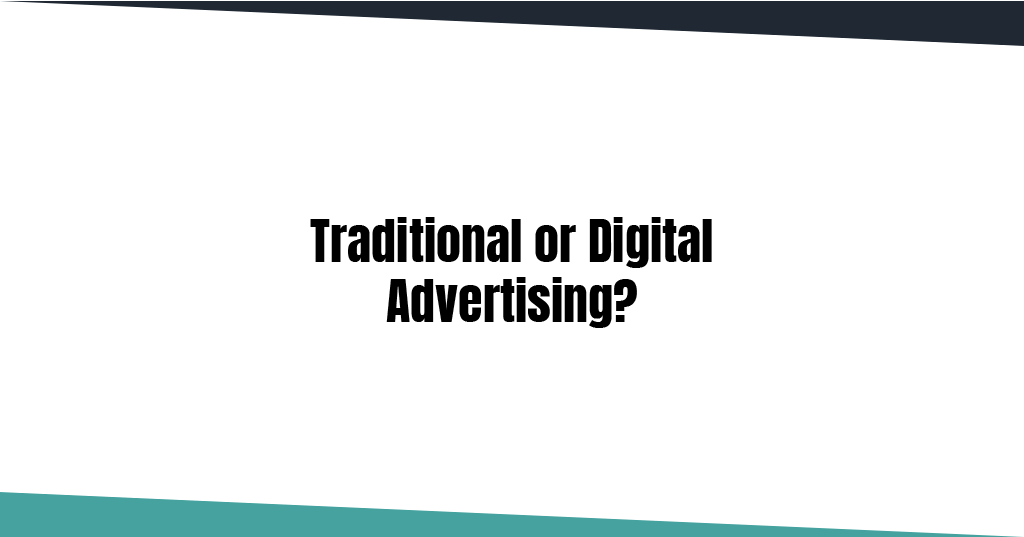Any business today needs a proper marketing campaign to get proper clarity. Those campaigns can be costly. Print promotion, radio or TV spots and online cost per click campaigns all come with a notable price tag. The worse part is your return on investment. It may only be a tiny portion of what you paid. While these methods all have their place, there is one very handy tool out there that you may be missing. Moreover, it is completely free to use. Enlist in Google My Business (GMB). But before jumping into a comprehensive review of the advantages, let us promptly get a brief about what it is.
What is Google My Business?
A quick recap for those who are not familiar with the service, it is a free internet-based service. It is designed to help promote local businesses online. It is a tool that enables businessmen to manage how they appear online. How they make their business stand out. GMB is not just a business profile. It is rather a powerful and simple method to enhance your brand and increase its visibility and reach. A Google My Business account lets you show up in search results when people are looking for your products or services online.
7 Reasons why you need a Google My Business Account:
Not sure if you need a Google My Business account? Here is why you may want to consider one. The blog lays on everything you need to know about how you can get benefit from a GMB account.
1. Highlights your business
Through your Google My Business account dashboard, you can provide hours of operation, a link to your website, products and pricing, attributes, and other details that make your business unique. You can also use it to make edits and updates in future as and when needed.
2. Get easily discoverable
You might run an old fashioned shop. But note that your customers are online. If you are looking for web traffic, Google is the ultimate search referrer. A Google My Business account ensures that when someone looks your company up on Google Search and Google Maps, they find it. Once they do, your listing shows searches where and how to visit your shop, whether you have a web or physical address.
3. Google My Business (GMB) improves SEO
Google My Business accounts also improve your local SEO. When someone searches for you, you show up on page one, not page two or worse. Even if you already have a web presence, a Google business account ensures you get top results.
4. Helps customers find you
Two or three decades ago, most people used a printed paper map to find a business. Now, almost everyone uses Google Maps to locate places. With the Google My Business app, you can enter your address. So your clients will only have to click on your business to get immediate directions to your company.
5. Allow people to drop reviews
It is an important marketing tool to get referrals and feedback. The average person will research services and products online before they ever try to buy them in person. When you have an online listing with reviews, clients can easily determine if you are the right business for them.
6. Google My Business (GMB) boosts confidence
Trust is a key factor when it comes to making purchase decisions. The more confident a consumer feels, the more likely they are to buy. Google My Business reviews help build trust boosting consumer confidence.
7. Communicate with customers
When you use the Google My Business app, you are able to establish direct communication with your customers. After a customer leaves a review, be it positive or negative, you have a chance to respond to it. This can likely turn a customer’s negative experience into a positive one
How does it work?
Now you know that it is Google’s version of Yellow Pages for small businesses. It does not replace your website but showcases it along with other relevant information on your business. Having a listing is an easy way to showcase your site on page one of search results. Google Business listings show up at the top of the search engine results page (or just below any ads that might be running) in a section called “ Google Map Pack” which lists three local business profiles. So to explain how it works, let us first make sure we are clear on what a Business Profile is.
Your Business Profile is Google’s term for your Google business listing. Company Profiles appear in Google Maps and in the local results of Search Engine. Creating a Profile is the same thing as adding a place to Google Maps. For that Google requires is your company name, location, and category. Once Google confirms it is not a duplicate, they will create the Business Profile for that location. The Business Profile is then open to consumers to leave reviews, add pictures, ask questions, and even answer them. The Profile may also get populated with information that Google pulls in from across the web.
What this means is, a Business Profile can exist on its own, apart from a Google My Business account. And whether you created your own Business Profile or not, you don’t have the ability to manage the information it displays or the reviews it collects. That is where Google My Business comes in. By creating a Google My Business account, you can access, manage, and enhance your Company Profile on Google for free.
Criteria to Open a GMB Account
Before setting up your Google My Business account, make sure that you are eligible for that. You must have your own business. Secondly, you are eligible if you can meet people in person during your stated operating hours Thirdly you will be able to give your service or sell your product in the area where you are listing yourself. Your service must involve physical contact, and not just an e-commerce company. Lastly, you must have a physical office and it should not be a virtual one.
5 Easy Steps how to open a GMB Account?
As we come to the close end of the blog, you might be having a question whirling around your head. By now you are familiar with the benefits and criteria of GMB. But how to open a GMB account? You can follow these steps to create your own Google My Business profile or connect to a renowned advertising agency.
- Sign In to Google My Business-A line or two under this heading
- Add your business-A line or two under this heading
- Add your location-A line or two under this heading
- Fill in your contact information-A line or two under this heading
- Finish and manage your listing-A line or two under this heading
Though it is always better to seek help from professionals as you are likely to miss certain key things in your learning process. Advertising agencies with their efficiency will take care of everything that is required for your business.
Need Assistance creating a GMB Account?
Making the most of GMB is a must for any business, especially for small businesses. With a clear understanding of exactly what Google My Business is, how it works, and how to begin with it, you can now see that using this tool isn’t just a good idea to adopt as a marketing strategy but a must. Get your GMB account now from WeMakeUs so that your Business Profile can outshine your competitors and draw more customers. Hurry Up! Contact Us!